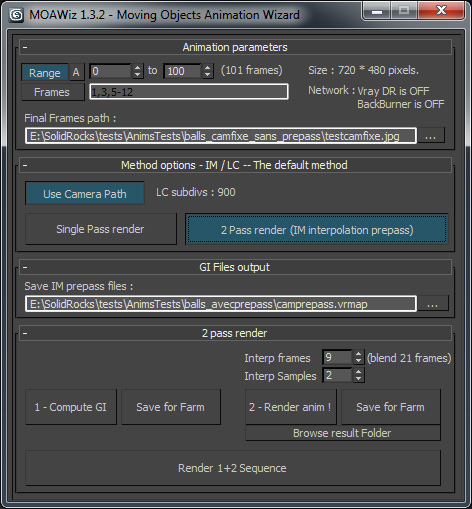MOAWiz, the Moving Objects Animation Wizard
(Included in SolidRocks for 3dsMAX)
MOAWiz makes animation rendering process simple and fully automated.
All render settings are managed by SR (SolidRocks) itself.
Note : It is recommended to use the special "Animation" preset in SolidRocks for best results with the MOAWIZ.
Render elements are renamed and stored with your final frames (with max Frame buffer).
"Use camera pass" can be activated if needed. LC subdivs are adjusted automatically (depends of frames count).
MOAwiz if fully compatible with DR (distributed render), backburner and external Farm rendering.
User can choose between 2 Methods : Single pass and 2-pass render :
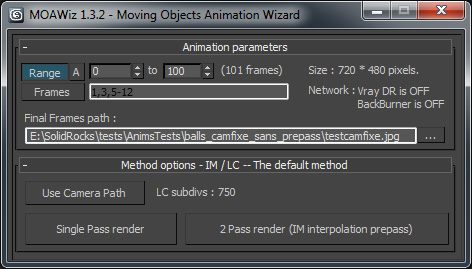
The Single Pass method is quite simple : you just need to specify the frames path and name and click "Render Anim" button. Simple as is !
All Vray settings are automated by SolidRocks and MOAWiz to perform the animation rendering.
note : It is recommended to use the "Animation" preset in SolidRocks to get optimal results.
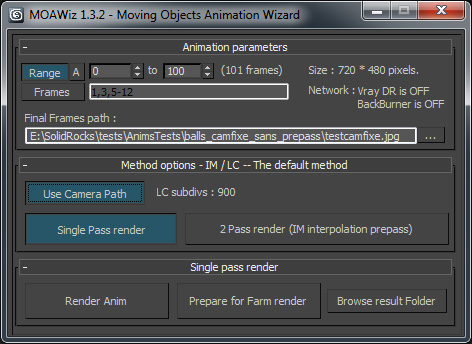
The 2-Pass method is designed to use the Irradiance map blending system.
Pass 1 : computes a Irrmap for each frame and store the files on disk.
Pass 2 : render final frames with blended irradiance maps to reduce flickering
(interp frames value can be changed on the fly directly into MOAWiz)
All Vray settings are automated by SolidRocks and MOAWiz to perform the animation rendering.
note : It is recommended to use the "Animation" preset in SolidRocks to get optimal results.
NEW : Interp frames feature allows you to specify how many Irradiance maps will be merged to reduce flickering.
NEW : Interp samples feature allows you to specify how many interpolation samples will be used for the final pass.